How to Use Google Analytics to Measure Your Blog
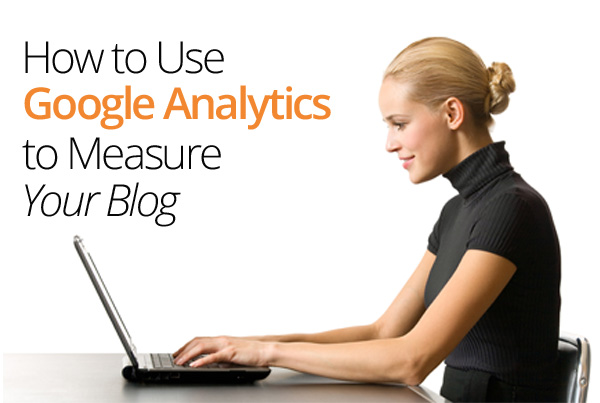
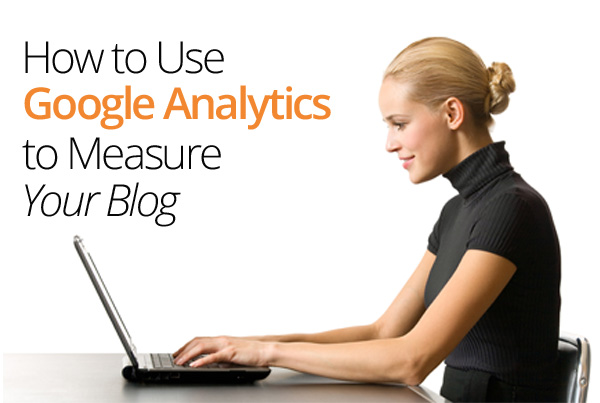
Google Analytics (GA) is a free Google product that reads the activity of a given website. You can use Google Analytics to measure the results of your blog as they relate to your marketing goals. There are countless metrics and dimensions GA collects; metrics provide quantitative data like pageviews or time on site, and dimensions report qualitative pieces of information like country or browser. For now, let’s concentrate on metrics and dimensions that best measure blog post activity including the amount of traffic they receive, demographics about the traffic, and the conversions.
Behavior
Use these metrics to see how your audience receives the content of your blog posts. Keep in mind there are multiple variables that affect traffic. Pageviews can be influenced by the timing of your emails or social media posts about your blog as well as the way they are promoted. If your pageviews are low, find optimal times to reach out to your followers. Also make sure you are selling the post in well written, engaging social media statuses and emails.
- Pageviews: In GA you can track the activity of a specific blog post by its URL, or the general “/blog” page. It is important to note pageviews counts times when readers refresh the page or navigate away from the page, then return to it. To analyze the growth of your blog, you can compare the number of views to other posts, or to the pageviews from the week/month/year before. For your practice blog, you will want to see the number of pageviews increase as you keep blogging and spreading the word via email and social media.
- Unique Pageviews: Google uses unique pageviews to compensate for the scenarios above where a user visits the blog post multiple times in a session. Unique pageviews are the total number of unique visits to a given page. If a user refreshed the page three times during one visit, it will show up as three pageviews and one unique pageview. Unique pageviews give a more accurate count of unique views so keep an eye one this metric as well to see the amount of traffic your posts receive.
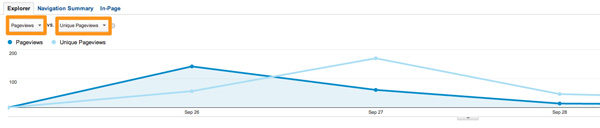
Audience
Use these dimensions to learn more about your readers and analyze the quality of traffic. Look up the location of your readers, the operating systems they are using, and what website they were on before they came to your blog. By learning more about your audience, you can evaluate the effectiveness of your blog and take steps for improvement.
- Location of readers: Within the page view in GA of a blog post, you can add a secondary dimension of city. If you are blogging for your local audience, you should check this metric to make sure you are reaching the areas you want to. Due to organic searches, you will likely get readers from unexpected areas so be prepared to get a geography lesson when reviewing your reader cities. As long as your social media followers and email recipients are in your target area, you should be attracting traffic from your local area.
- Devices: We are in the mobile revolution and your blog should be easy to read on a phone (aka responsive). GA does have a simple mobile report, but that is for the site as a whole so it is not as straightforward to look up your mobile audience on specific pages. To see exactly how many of your readers are using their phones to read your blog, add the Operating System as a secondary dimension of the blog post analytics. Look for mobile operating systems like Android and iOS to view your mobile readers. In the example below, notice iOS had the most unique pageviews of any other operating system. If we checked other blog posts, we would find mobile traffic is a significant portion of our blog readers.
- Source: By adding the Source dimension when looking at the traffic of a blog post, you can see the site that referred the visitor to your blog. This is the metric that tells you where your readers are coming from. This is especially helpful when trying to see if outreach efforts like posting to social media sites are bringing in visitors. If the URL was typed into the browser, that is called a “Direct” visit.
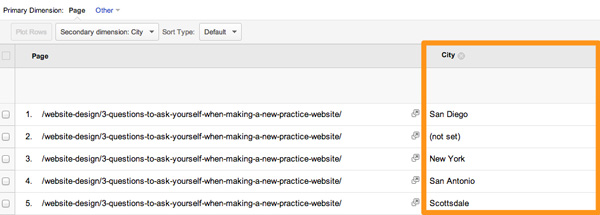
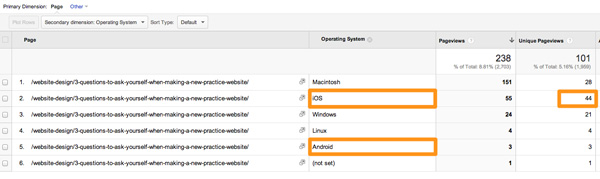
Conversions
Your blog posts should have a call to action for your readers. That could be filling out a form for a consultation, making an appointment, or RSVP-ing to an event. GA can track phone calls (if you are using a Google forwarding number) and form completions. To study the effects of promoting your blog, create an event to track your email contact form in GA. You can look up your sources and see if any of them are converting. Check the Channels tab, and look in the Social section or Email section to see conversions.
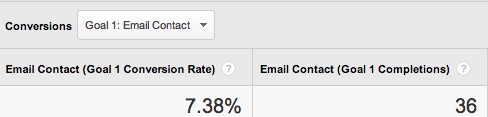
If you aren’t receiving conversions from the channels you are using to share your blog, be sure you are using the right language to encourage clicks on your post in email and social media. If your calls to action in are not making conversions, try placing them higher up in your blog post, writing about them in a different way, or even making your contact forms more accessible.
Review and Refine Your Strategy
The best marketers are ones who constantly review the results of their campaigns and seek to improve them. After using these metrics in GA you can start to change your blogging to reach your goals. Always be reviewing the metrics that can tell you about visitor behavior, audience demographics, and if your blog is driving conversions. For more help analyzing your blog’s progress or learning about Google Analytics, contact us.